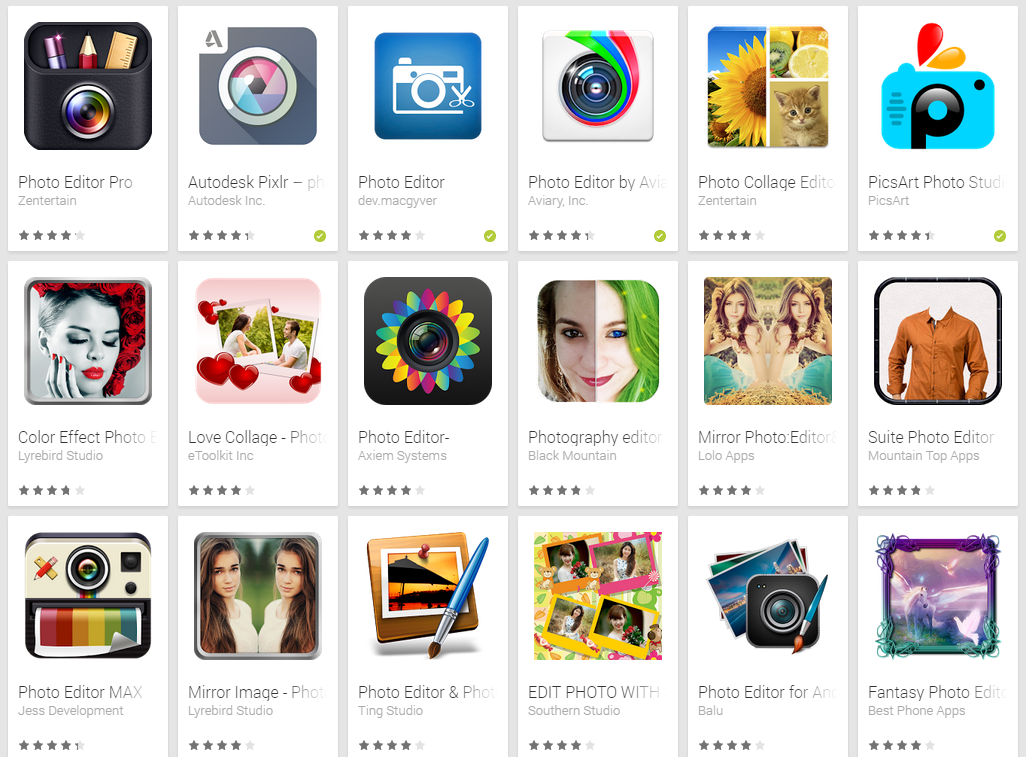Photos workflow on Android
I recently switched from iPhone to a Xiaomi that runs Android. Taking photos is one of those things one uses the phone for and that too had to change.
This was my iPhone workflow
This was my iPhone workflow
- Take photos in Camera+.
- Review, delete or edit photos in Camera+.
- Save to camera roll (long process that may required manually preventing iPhone from sleeping).
- Dropbox then pushed the photos to the cloud (again, quite a pain, because iPhone may decide to go to sleep while doing it).
- Pick up Photos on a laptop, move them to a non-Dropbox folder. After all I do not have an unlimited Dropbox space.
- Use Total Commander to rename them and assign the time and date of when the photo was taken as the file name. Reason: one never knows when a photo editing software would change the times embedded in the jpeg. Camera+, for example, changes the file modification date but not, luckily the EXIF dates.
- Use Picassa for final editing and organizing photos into native Windows folders. Photos are too important to be committed to a single tool. Like iPhoto or Windows Live Galley. Files and folders of the operating system are here to stay for decades.
- The final destination is synced on a Copy cloud for backup purposes. The main reason is that Copy is much more generous with free space than Dropbox.
- Take photos with stock camera app. In my case the MIUI camera app.
- Review, delete, edit photos with Google Photos. It comes with Android, has a very efficient GUI and filters are as good as any other tool. From time to time I may use PerfectlyClear (to deal with exposure problems), PicsArt (if in artistic mood) or Photo Editor (perspective corrections). Beware of photo editors that modify EXIF information and replace the info about when and where photo was taken with where and when it was edited (such as PicsArt)!
- Let Dropbox push the photos to the cloud. Works like a charm on Android.
- Use Dropbox (on another device perhaps) to delete duplicate versions of the same photo (edited, original, the one published in Instagram ...).
- Continue on laptop as above.
The main post processing job with mobile-phone photography is choosing what photos to keep. The fewer the better. The workflows above are such that allow for ample opportunities to delete.
If you have a tip or suggestion, feel free to leave it below.
Updated jan 3rd, 2015: Ditched CyanogenGallery. GooglePhotos is just as good.
If you have a tip or suggestion, feel free to leave it below.
Updated jan 3rd, 2015: Ditched CyanogenGallery. GooglePhotos is just as good.