The World is Going to Hell and We Call it Magic
Yesterday, I decided to upgrade my iPhone form iOS 4.1 to iOS 4.2.1. The process nearly bricked it. It would not even restore (Figure 1). It took me some three hours to make it work again. Something to do with the etc/hosts file. The good thing was, I had phone silence for a few hours.
I do not get intimidated by gadgets
Today, I decided to upgrade my iPad from iOS 3.something to 4.2.1. There are quite a few new apps that want iOS 4.2 and there is a long weekend in Slovenia, Tuesday being the Culture Day. Time to do a complicated and lengthy surgery.
Remembering what happened yesterday, I decided to do a backup of the iPad first. I would really hate to reinstall and reconfigure all the apps or lose documents, slides, magazines, books, movies ... The backup started, but did not look like it was doing anything. The progress bar was not moving at all (Figure 2).
On a side note: these guys at Apple are supposed to be some kind of GUI fanatics ... would Steve Jobs really kill anyone if the thingy would include some kind of a counter that would say: "Your backup would be finished in three weeks, seven hours, forty five minutes and five seconds". Well, not Steve Jobs.
Seriously, if it wasn't for the animated icon (Figure 3), the iTunes could just as well be frozen. I plead guilty, it is the first time since I bought the iPad in April last year, to do the backup, but what the heck: 11 gigs take 10-15 minutes to push over the USB on my notebook, so how long could this take?
The answer: 27 hours! Theoretically.
I fired up some system tools that showed that the data transfer rate between iTunes and iPad is at some 1 megabit per second. I assumed 8+1 checksum bit per byte and did the math. 99000 seconds to back my 16GB 3/4 full iPad! The beauty of this is that the battery lasts some 10 hours and that the iPad is not charging via MacBook's USB port. Isn't this just great?
But Google is your friend they say.
Lets find some tips how to make the iTunes backup faster. I would not be writing this if it wasn't for those tips. And the wise words from my friends on Twitter. The best advice to speed up backup is to delete the stuff you would like to back up. A whole PhD is written on how to identify which app is the one taking up a lot of space, because there is no iPad/iTunes tool to find out.
Am I the only one to see the idiocy of this advice? I mean, if I would not care about the stuff I want to back up, why back up in the first place? Yes, delete the movies, the books, the magazines, the photos, whatever data you might have ... and then, when your iPad is empty, the backup will be fast. Revolutionary?
It will not be fast, you morons, it would be the same 1 megabit/second, it would just be less of the bits and therefore fewer seconds! It is like an advice for safe sex that would say, don't have sex!
It is amazing what our IT industry gets away with these days. Devices sync at a rate which is slower than the rate at which they empty the battery. They get away with advice that in order to do backup faster, you should first destroy what you want to back up! Enough is enough.
They have the nerve to call this device - the iPad - magical. Indeed, it takes a fool to believe in magic. The IT industry believes we are all fools, and they are making a lot of money on this assumption! The real magic is that we are so enchanted with these gadgets, that after the troubles are over, we again think the iPad is the best thing since the screw off beer bottle top.
PS. While I was doing this, my daughter announced she needs a new external hard disk. I had an old 300M and a new 1T to spare, so I asked, what size she needed, what size are the ones she had. She had no idea except that it is full. She is in the 2nd year of grammar school, they have computing courses, and obviously they are raising good customers for this industry.
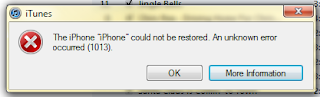 |
| Figure 1: And BTW, it is not an unknown error. It is error 1013! |
I do not get intimidated by gadgets
Today, I decided to upgrade my iPad from iOS 3.something to 4.2.1. There are quite a few new apps that want iOS 4.2 and there is a long weekend in Slovenia, Tuesday being the Culture Day. Time to do a complicated and lengthy surgery.
Remembering what happened yesterday, I decided to do a backup of the iPad first. I would really hate to reinstall and reconfigure all the apps or lose documents, slides, magazines, books, movies ... The backup started, but did not look like it was doing anything. The progress bar was not moving at all (Figure 2).
| Figure 2. |
On a side note: these guys at Apple are supposed to be some kind of GUI fanatics ... would Steve Jobs really kill anyone if the thingy would include some kind of a counter that would say: "Your backup would be finished in three weeks, seven hours, forty five minutes and five seconds". Well, not Steve Jobs.
Seriously, if it wasn't for the animated icon (Figure 3), the iTunes could just as well be frozen. I plead guilty, it is the first time since I bought the iPad in April last year, to do the backup, but what the heck: 11 gigs take 10-15 minutes to push over the USB on my notebook, so how long could this take?
 |
| Figure 3. |
I fired up some system tools that showed that the data transfer rate between iTunes and iPad is at some 1 megabit per second. I assumed 8+1 checksum bit per byte and did the math. 99000 seconds to back my 16GB 3/4 full iPad! The beauty of this is that the battery lasts some 10 hours and that the iPad is not charging via MacBook's USB port. Isn't this just great?
But Google is your friend they say.
Lets find some tips how to make the iTunes backup faster. I would not be writing this if it wasn't for those tips. And the wise words from my friends on Twitter. The best advice to speed up backup is to delete the stuff you would like to back up. A whole PhD is written on how to identify which app is the one taking up a lot of space, because there is no iPad/iTunes tool to find out.
Am I the only one to see the idiocy of this advice? I mean, if I would not care about the stuff I want to back up, why back up in the first place? Yes, delete the movies, the books, the magazines, the photos, whatever data you might have ... and then, when your iPad is empty, the backup will be fast. Revolutionary?
It will not be fast, you morons, it would be the same 1 megabit/second, it would just be less of the bits and therefore fewer seconds! It is like an advice for safe sex that would say, don't have sex!
It is amazing what our IT industry gets away with these days. Devices sync at a rate which is slower than the rate at which they empty the battery. They get away with advice that in order to do backup faster, you should first destroy what you want to back up! Enough is enough.
| An hour later. |
PS. While I was doing this, my daughter announced she needs a new external hard disk. I had an old 300M and a new 1T to spare, so I asked, what size she needed, what size are the ones she had. She had no idea except that it is full. She is in the 2nd year of grammar school, they have computing courses, and obviously they are raising good customers for this industry.
